Introduction
The OpenClovis SDK is currently installable and has been successfully tested on several Linux distributions, including Ubuntu, Debian, Red Hat, CentOS, and Gentoo. However, due to variations in system configurations, dependencies, and runtime environments on Windows and macOS, a different approach is necessary for seamless operation. This article delves into how Docker, a robust containerization platform, streamlines the process of running software across multiple operating systems, ensuring consistency, reliability, and user-friendliness.
Challenges of Cross-Platform Software Deployment
Developers often face numerous challenges when deploying software across different operating systems:
- Dependency Conflicts: Software may require specific library versions or configurations that differ between systems.
- Environment Variability: The way an operating system handles file paths, permissions, or networking can vary significantly.
- Manual Setup: Setting up the software manually for each OS is time-consuming and error-prone.
These hurdles not only increase development and support efforts but can also frustrate users who expect quick and straightforward installations.
Why Use Docker for Cross-Platform Support?
Docker provides a standardized environment for your software to run, encapsulating it along with its dependencies in a lightweight container. This approach offers several advantages:
- Environment Consistency: Containers ensure your software behaves the same way regardless of the underlying operating system.
- Ease of Deployment: Users only need Docker installed on their system to run their software.
- Portability: Containers can be run on desktops, servers, and cloud environments without modification.
With Docker, developers can focus on building and improving the software instead of troubleshooting compatibility issues.
How the OpenClovis Works with Docker
The key to cross-platform deployment using Docker lies in the process of containerization:
- Create a Dockerfile: Define the environment, dependencies, and commands needed to run your software.
- Build the Image: Package your software and its environment into a reusable Docker image.
- Distribute the Image: Share the image through a container registry (e.g., Docker Hub).
For example, the Dockerfile for a Model might look like this:
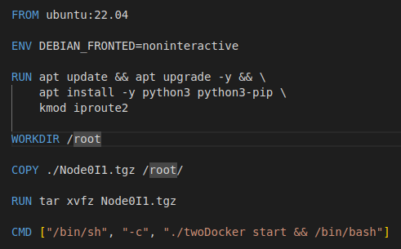
This Dockerfile specifies a base image which is Ubuntu 22.04, installs dependencies, copies the Model, and defines how the Model should start.
Steps to Run the Model on Ubuntu OS Using Docker
Running the model in Docker is straightforward. Here’s how:
- Build the image locally:
docker build -t node1-image - Run the container:
docker run --privileged -it --name node1-model -v /lib/modules/:/lib/modules/ node1-image - Result:
 The model runs successfully and can do all the features of OpenClovis.
The model runs successfully and can do all the features of OpenClovis.
Advantages of This Approach
By Dockerizing your software, you gain several key benefits:
- Developer Efficiency: Reduce time spent troubleshooting environment-specific issues.
- User-Friendly Distribution: Users don’t need to worry about dependencies or configurations.
Conclusion
The combination of OpenClovis and Docker not only helps to deploy software easily on many platforms but also can apply OpenClovis functions and services such as: High Availability Service, Node Management Infrastructure, and Application Platform Management Service. This helps users focus on developing their ideas without having to worry about spending a lot of time on installation and troubleshooting. If you need specific Dockerfiles, or specific models, or need to deploy OpenClovis on Windows or Mac,
Other support, please send email to support@openclovis.org.

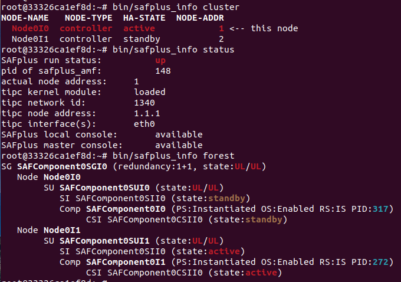 The model runs successfully and can do all the features of OpenClovis.
The model runs successfully and can do all the features of OpenClovis.