Introduction
In large distributed clusters, there are often hundreds of components and a large amount of runtime information that developers need to inspect. Safplus_info is a lightweight tool provided by OpenClovis that helps developers quickly observe and diagnose the state of every component in a cluster.
What is Safplus_info?
Safplus_info is a command-line tool (with an optional UI) that displays the current status of OpenClovis SAFplus Platform components and customer application components running in a cluster. It centralizes common inspection tasks — listing topology elements, showing detailed states, and simulating basic failover actions.
Prerequisites
- A full model generated from the OpenClovis IDE.
- The model must be started and running.
Starting Safplus_info
Open a terminal in the bin directory and run the tool with root privileges. For example:
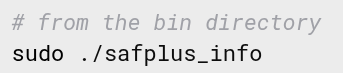
This is the interface for the first time starting Safplus_info
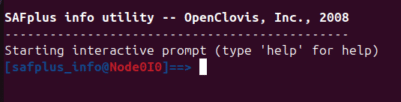
To start the graphical interface (available since OpenClovis 6.1):
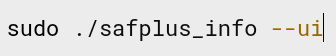
Key commands
Below is an overview of the most commonly used commands and what they do.
- help: Show the full list of available commands.
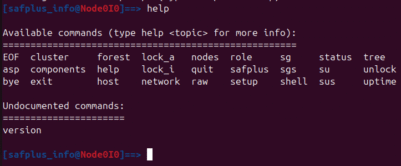
- forest: Display the cluster topology and summary information for SG, Node, SU, SI, and other components. Use this to get an at-a-glance view of the cluster structure.
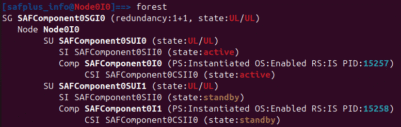
- status: Show the current status of the local node (for example: up, down, etc.).
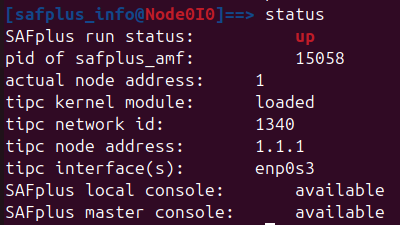
- sus: Inspect detailed states for some given SU (Service Unit). This command reports administrative state, presence state, readiness state, and similar attributes.
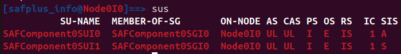
- lock_a: This is a special command applied to sg, node, su, and si to lock the service assignment of them.
![]()
- lock_i: This is a special command applied to sg, node, and su to lock their initialization.
![]()
- unlock: Opposite of the lock_a command, this command unlocks the service assignment for sg, node, su, and si.
![]()
Safplus_info UI
Starting with OpenClovis 6.1, Safplus_info includes a graphical user interface that provides an intuitive visualization of component states. The UI highlights states and relationships, making it easier to spot anomalies and monitor high-availability behavior. Start it with “sudo ./safplus_info –ui” as shown above.
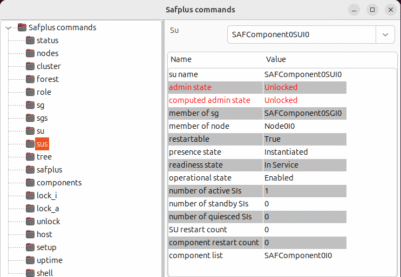
Conclusion
Safplus_info provides convenience for developers when they need to observe the status of components in a cluster. Helps save time and effort when debugging. In addition, adding functions such as lock_a, lock_i, and unlock makes simulating failover and observing high availability easier and clearer. If you need to know details about the safplus_info, don’t hesitate to reach out to us at support@openclovis.org
